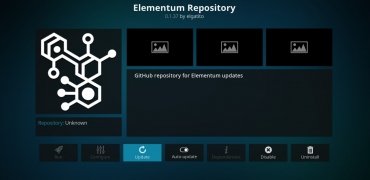Kodi add-on for Android
Kodi is the best media center that you download nowadays for Android thanks to all the possibilities it offers. And not only due to the inherent features of this software but also because there are so many options thanks to the possibility to install third-party extensions.
Elementum is one of them and it offers users the possibility to play torrent files in Kodi. It allows us to do so both with those we add manually and those in the section for movies, TV series and other videos offered by the extension itself. Therefore, if you use Kodi for Android you might be interested in downloading this add-on.
How to install the Kodi add-on called Elementum?
The installation process is carried out from within Kodi itself but it's very simple, we only have to follow these steps:
- Step 1: open Kodi and go to the add-ons option.
- Step 2: go to the downloads option.
- Step 3: select the option to install from a ZIP file.
- Step 4: search for the folder to where you downloaded the extension and click on it.
- Step 5: authorize the installation from unknown sources and wait for it to be completed.
Requirements and additional information:
- Minimum operating system requirements: Android 5.0.
- Instructions to install add-on on Kodi for Android
 Elies Guzmán
Elies Guzmán
With a degree in History, and later, in Documentation, I have over a decade of experience testing and writing about apps: reviews, guides, articles, news, tricks, and more. They have been countless, especially on Android, an operating system...

Antony Peel